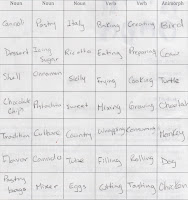I decided to take some of the ideas that I got in class during the presentation about making the "Top 10" section wider and adding an embedded player on my site. I find it came out really well and it does fill in the website much better than the previous layout.
Saturday, May 14, 2011
Tuesday, May 10, 2011
Website Project Step 4 - Final
This is the final portion of my website. I had made two different backgrounds (from photoshop tutorials that I found online). I preferred the starry background because it popped out more and was nicely represented. I tried to keep it as simple as possible but I also wanted enough detail to make the website different and stand out. Majority of the wording on the page would be links that would access other pages in the website. Though this is the main page that would give people quick access to certain areas of the site, search for something, and see what's new without having to go any further.
Website Project Step 3 - Design
Here is the design I decided to try for my website. I took some ideas from other sites and kind of mashed them together.
Thursday, May 5, 2011
Website Project Step 2 - Description
I have decided to design a website for aspiring DJs and music lovers.
Content:
The website will be a resource for anyone who enjoys music and the technical/electronics that are used to help create music. It will also offer tutorials on how to become a DJ and how to produce. It will be a one stop place for people to see the latest songs in a specific genre of music as well as the newest gear that they can pick up or that is soon to be released. The site will also include a forum and all kinds of information/FAQs.
Look:
I would like the website to be different yet simple, with a modern/industrial type of design to it (the idea may change as I progress into the project). I would like it to include my DJ logo because it would be a website of a DJ (myself) giving info to others (something like "DJ Dio's Corner"). The logo would be situated at the top right and a solid bar that runs below it, indicating the different sections of the site (when the mouse rolls over a tab, it will be highlighted as well). The rest will be shown in the sketch that I will post up next.
Content:
The website will be a resource for anyone who enjoys music and the technical/electronics that are used to help create music. It will also offer tutorials on how to become a DJ and how to produce. It will be a one stop place for people to see the latest songs in a specific genre of music as well as the newest gear that they can pick up or that is soon to be released. The site will also include a forum and all kinds of information/FAQs.
Look:
I would like the website to be different yet simple, with a modern/industrial type of design to it (the idea may change as I progress into the project). I would like it to include my DJ logo because it would be a website of a DJ (myself) giving info to others (something like "DJ Dio's Corner"). The logo would be situated at the top right and a solid bar that runs below it, indicating the different sections of the site (when the mouse rolls over a tab, it will be highlighted as well). The rest will be shown in the sketch that I will post up next.
Website Project Step 1
There are many websites out there. Some that have different concept designs and some that are really plain and simple. Here are the six that I find are the most inspiring:
1- www.apple.com
2- www.avicii.com
7- www.thinkwithportals.com/
1- www.apple.com
2- www.avicii.com
7- www.thinkwithportals.com/
Thursday, April 21, 2011
Poster Project Step 4
Here is my final project for the poster. I didn't put as many arrows as my original design because I thought it would have looked too clustered together. I instead added a coloured background with some noise and tiles so that it looks slightly pixelated. I also added a gradient stroke around the arrows and letters of the poster to add some sort of character to it. I still maintained the whole arrow concept at the bottom as well except with two arrows going side to side. Overall I like the way the words fall together how "Illegal" is within one of the arrows going down and the second arrow that is pointing down is used as the "L" in "Downloading" thus incorporating all the aspects of the poster within each other. And staring with the arrow concept I used the universal "Download" symbol as the "O" in "Downloading" and in "Crime" the "M" has an arrow in the middle to shape it out.
Poster Project Step 3
Here are my three thumbnail sketches for my poster design. I wanted something simple and that stands out. I decided to take the first design because it displays the message in bold and also connects to the topic. I have arrows pointing downwards indicating the "Downloading" aspect of it and then an arrow to the side displaying "Crime" to portray the fact that if you do illegal downloading it may send you straight to jail.
Poster Project Step 2
I went a little crazy in terms of finding examples of constructivist posters and ended finding more than four but these are the ones that I found stood out to me the most. Very plain and simple posters with "straight-to-the-point" type of portrayal.
Poster Project Step 1
After seeing many different constructivist poster designs I noticed that they are all straight to the point and use many shapes and straight lines.
I decided to take the idea of piracy and downloading content (Software, Music, Movies) illegally from the web. Many people in our times do download illegally and some of us don't realize the consequences that it may lead to if found guilty. In my poster idea I want it to stand out and just say it's meaning in bold so that there's no hidden message.
The target audience for this poster would be the general population in today's modern age who all use computers and the internet and have or have thought to download content illegally.
This poster will be able to be seen in many different places and can be posted up in schools, offices/workplaces, or even outside shop windows.
I decided to take the idea of piracy and downloading content (Software, Music, Movies) illegally from the web. Many people in our times do download illegally and some of us don't realize the consequences that it may lead to if found guilty. In my poster idea I want it to stand out and just say it's meaning in bold so that there's no hidden message.
The target audience for this poster would be the general population in today's modern age who all use computers and the internet and have or have thought to download content illegally.
This poster will be able to be seen in many different places and can be posted up in schools, offices/workplaces, or even outside shop windows.
Thursday, March 31, 2011
DJ Logo #2 - FINAL
Here is the final concept that I came up with for the logo. The bottom picture is what I started out with in terms of concept. I wanted to use those sun rays that I had made and give it a type of "glow from heaven" feel as well as a smoother shape such as the elliptical shape I came out with. I also added the DJ silhouette in the background to make it more appear-ant as to what the logo was all about. Also added little headphone over the "I" as well as a gradient on the "DIO" to emphasize the name and bring it out over the "DJ". This is my final logo design and am pleased with this and what is really nice about this logo design is that it is easy to change the colors around if need be such as the sun rays or letter colors.
DJ Logo #1
First two concepts of my DJ logo. I decided to use half a picture of a vinyl to shape out the D. This "D" would be used for the beginning letters of "DJ" and "Dio". I then found a turntable arm to resemble the letter "J" and so I incorporated that next to the "D". In my first concept I added the "Dio" inside the LP because the inner label of it also formed a "D" and I thought it would be a clever design. Though I came to the conclusion that the "Dio" wouldn't be the part that caught people's eye. So in the second concept I decided to take the "I" and the "O" out and then shrink the turntable arm and have the needle rest on the vinyl as if it's playing. I then also incorporated headphones hanging on the vinyl as well and the sun ray effect in the background. I was not satisfied with this design afterwards and then decided to change ideas... P.S. I found a tutorial on how to make the sunrays on Photoshop.
Logo Project - Creative Matrix & 1st Concepts
This was my first idea going into this project. Decided to make a logo for a cannoli company. Decided to go elsewhere through this and had some other thoughts in mind instead. On the Thumbnail Sketches you can notice a completely different logo design for my DJ company and I started from there.
Thursday, March 10, 2011
10 Logos
Here is my 10 logo picks. The reason why I chose these ones is because they reflect me and what I enjoy. I also chose them because they each have a different feel to them and style. Majority of them are more simple and easy to read and really demonstrate the message behind each logo and company.
Thursday, February 24, 2011
Letter "N"
I decided to take on the challenge of choosing another letter and one of them that were free was the letter "N". I was thinking of how I would have been able to shape it out and decided I'd be able to use the volume meters from my DJ Mixer to create the left base of the "N". On the inside with the diagonal lines I used the part of the volume meter that lights up (without the numbers). The right side of the "N" I used just the volume meters themselves (without the "Master" Knob) and to finish it off I added a knob at the bottom of that, you can see it slightly but it fills up the gap enough to make out the letter nicely.
Letter "K" Knobs
Here is the second version of my letter "K" using the picture of the mixer knobs before. I used the knobs because the word "Knobs" starts with the letter "K" and bringing my mixer into it signifies the joy I have in my business/hobby. By incorporating my music with this project it created an interesting shape. I was able to play around with the "expand" feature in Illustrator to play around with the shape of the knobs and was able to get a more fluid look and shape of the letter.
Pictures of DJ Equipment
Here are some pictures I took of my DJ Mixer. I've been thinking of words that start with the letter "K" to see if I can incorporate anything else with the letter. I decided that I can use my mixer knobs and so I positioned them in a way to make a K. I will then attempt to use photoshop and illustrator to make it into a font.
Thursday, February 17, 2011
Letter "K" Tree
Here is my letter "K" using the picture of the tree I had taken. I cropped out the tree using the polygonal lasso tool and then I flipped the image over vertically to get the top end of the tree to the bottom and the bottom of the tree to the top of the photo. The reason why I flipped it is so that it make the letter easier to read. After getting the background out I used some threshold to darken the image and then brought it into Illustrator. In illustrator I traced the picture and then by expanding I put some cuts in the letter for some effects. This is one of the copies of the letter that I plan to do and plan to have another one made.
Alphabet Project - Pictures for Letter "K"
Here are a few pictures I took for my letter which I received which was the letter "K". I decided to take a walk outdoors to see what I could use that inspired me and I found that nature in general had many different forms. I find the last picture of the tree looks like the one I'd most likely use for my letter because it clearly demonstrates the letter "K" with the trunk and the branches. I do plan though to take some other pictures that may relate more to the letter "K" and see what else I'd be able to make with them. So far though I went a bit more out of the box and saw what could come of these photos.
Thursday, February 10, 2011
Photoshop Tutorial#1
In the first photoshop tutorial that we did in class I incorporated my iPod and a part of the earpieces into the picture. I took the iPod and made it seem like it is tucked in the opening of the couch. I decided as well to put my logo inside the iPod screen just for fun. I adjusted some color levels of the iPod as well as the layer mode. I then took the outside part of the earpieces and was able to then replace the old speakers that were originally on the tv set. It makes the sides of the tv set "pop. In order to make the iPod look like it is coming out of the couch, I had to rotate it slightly using the free transform mode in Photoshop and then I brought the opacity down to be able to see where the line of the couch was in regards to the opening. From there I used the polygonal lasso tool to cut through the iPod where the opening of the couch began. Then I deleted the bottom half of the iPod. It was a little difficult to first decide where to place the iPod picture but once I played around with it, I used the tools learned in the class to simply incorporate it into our tutorial picture.
Thursday, February 3, 2011
Scanned Objects
These are the objects I decided to scan. The reason why I decided to take an iPod and headphones is because my life revolves around music, from work to fun. I enjoy producing music and listening to the latest and upcoming tunes. Including classics. I decided also to scan it in grayscale because I like the grunge type of look it gave. And the other I decided to scan in color and it gave this nice luminescent effect, making the yellow stand out very much. In both I like the shadows the cable makes on the scan as well as the grain texture the iPod has as well. The last image is of a bracelet that I wear, just like the leather texture and look of it so I decided that it would make a nice scan.
Subscribe to:
Posts (Atom)